How AND CO is Designing a System to Take Care of Freelancers
Freelancers are a growing part of today’s workforce. From designers to writers, more people are opting for the flexibility and breadth of work that freelancing offers. But freelancing also presents its share of difficulties: invoicing clients, tracking expenses, and even trying to get paid on time.
Designer founders Leif Abraham and Martin Strutz recognized these problems, and they’re looking to solve them with their company AND CO. AND CO aims to be the indispensable assistant for freelancers. By combining software and real human support, AND CO helps freelancers get paid faster, automate their invoicing, simplify their expense tracking, and much more. We talked to Leif about how they design their app—a system that blends traditional UI and conversational messaging—and some key things they’ve learned about product design along the way.
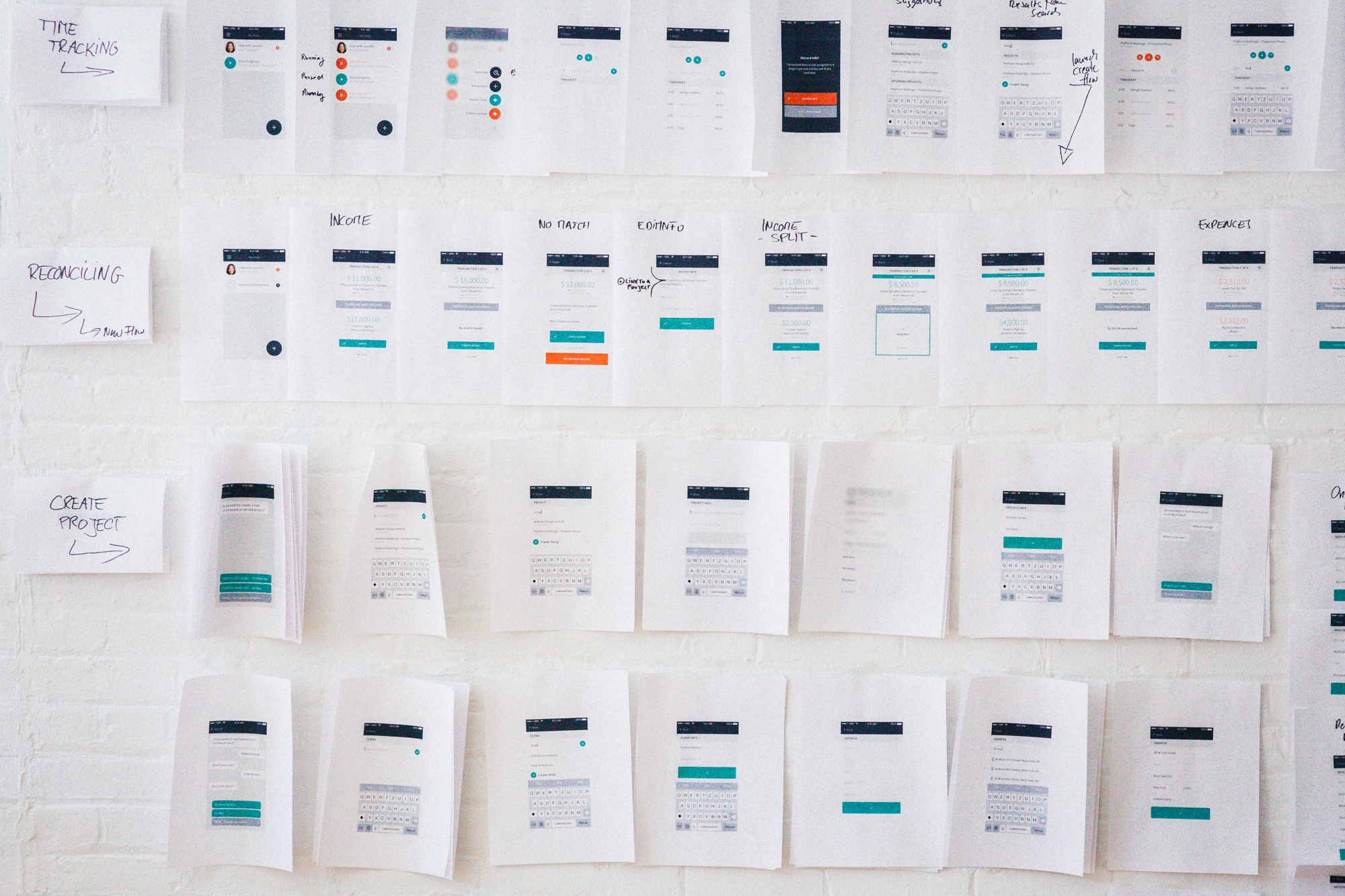
Create a Framework to Solve Problems Efficiently
The first thing Leif and his team did was research the pain points freelancers deal with in their day-to-day work. Many of these pain points, they found, are repeat tasks that freelancers would love to offload to an assistant. So they created a simple framework for how their product could solve these admin tasks efficiently. Leif says, “We started with simply having a human, our chief operator, on the other side of a chat app that would take care of your admin tasks for you. Then, with every repeated task we ask ourselves three questions:
- Can we automate this task? If yes, we do that. If not, then we ask:
- Can we create a UX that makes it easier for you to complete the task yourself vs. telling someone else to do it for you? If yes, we design a solution to help you complete the task easily. If we can’t help you complete it easily, then finally we ask:
- Can we mimic the experience of you telling someone else to do it for you, but have it be handled by a bot?
If we can’t solve your pain with any of these three approaches, only then do we have it handled by our human operator.” This framework lets AND CO tackle a wide range of problems by considering the most efficient solutions first.
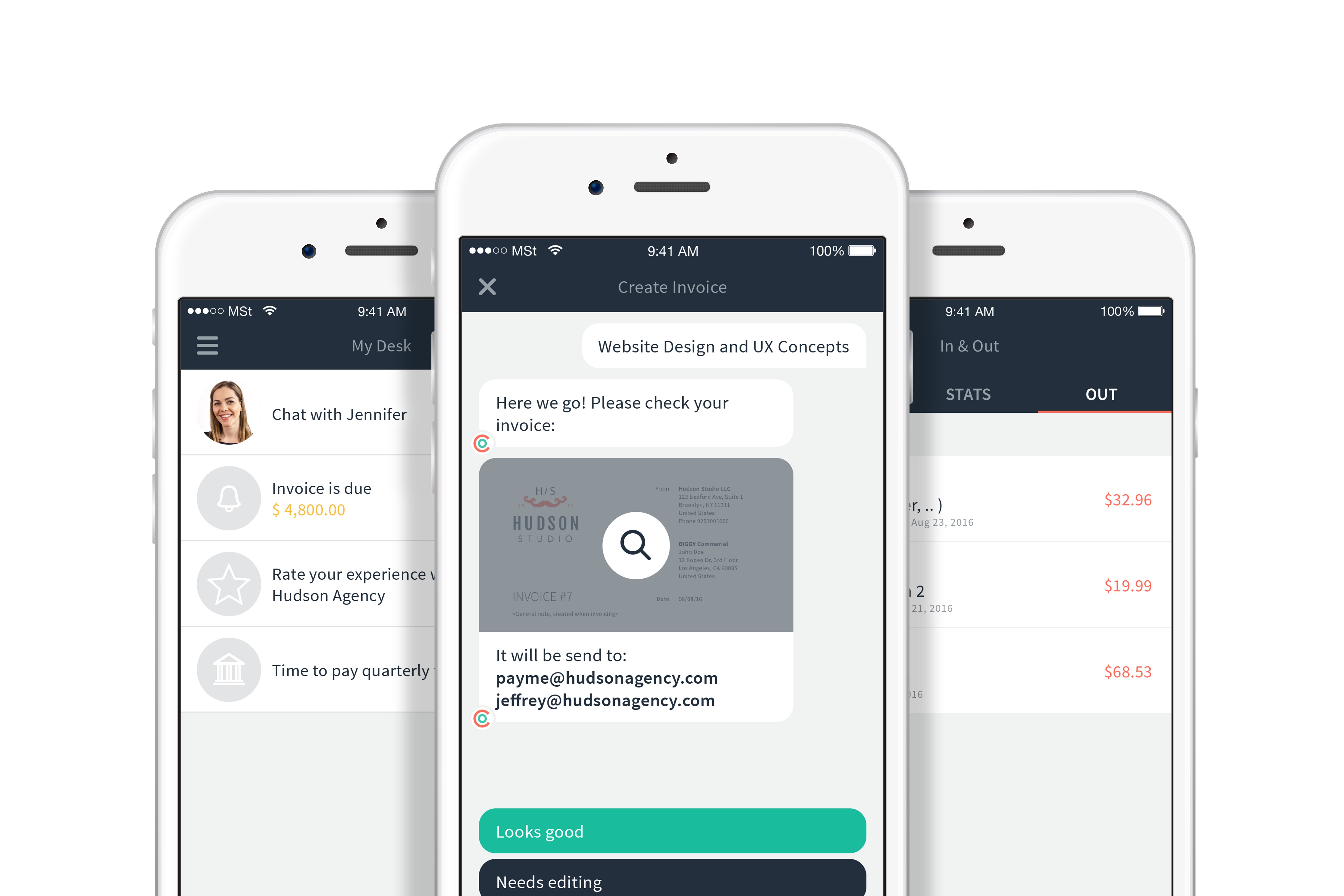

Build a Proactive System
Leif and his team aspire to builda service that is proactively helpful. They noticed that many products offer relevant info but require the user to seek that out and interpret that info on their own. With AND CO, they wanted to build a system that would anticipate what info users need and automatically offer it.
“The main area for AND CO is called ‘My Desk’ to mimic the physical environment many freelancers live in,” Leif says. “We then proactively push recommendations there based on the info we sort through to help our customers, as any good assistant would. So we tell you when it’s time to invoice a project, pay your quarterly taxes, or if we need more info on an unusual expense. These are things you shouldn’t need to actively track, the product should alert you about them and eventually even take care of it for you.” You can build a more helpful and easier-to-use product by finding ways to deliver informed recommendations to your users.
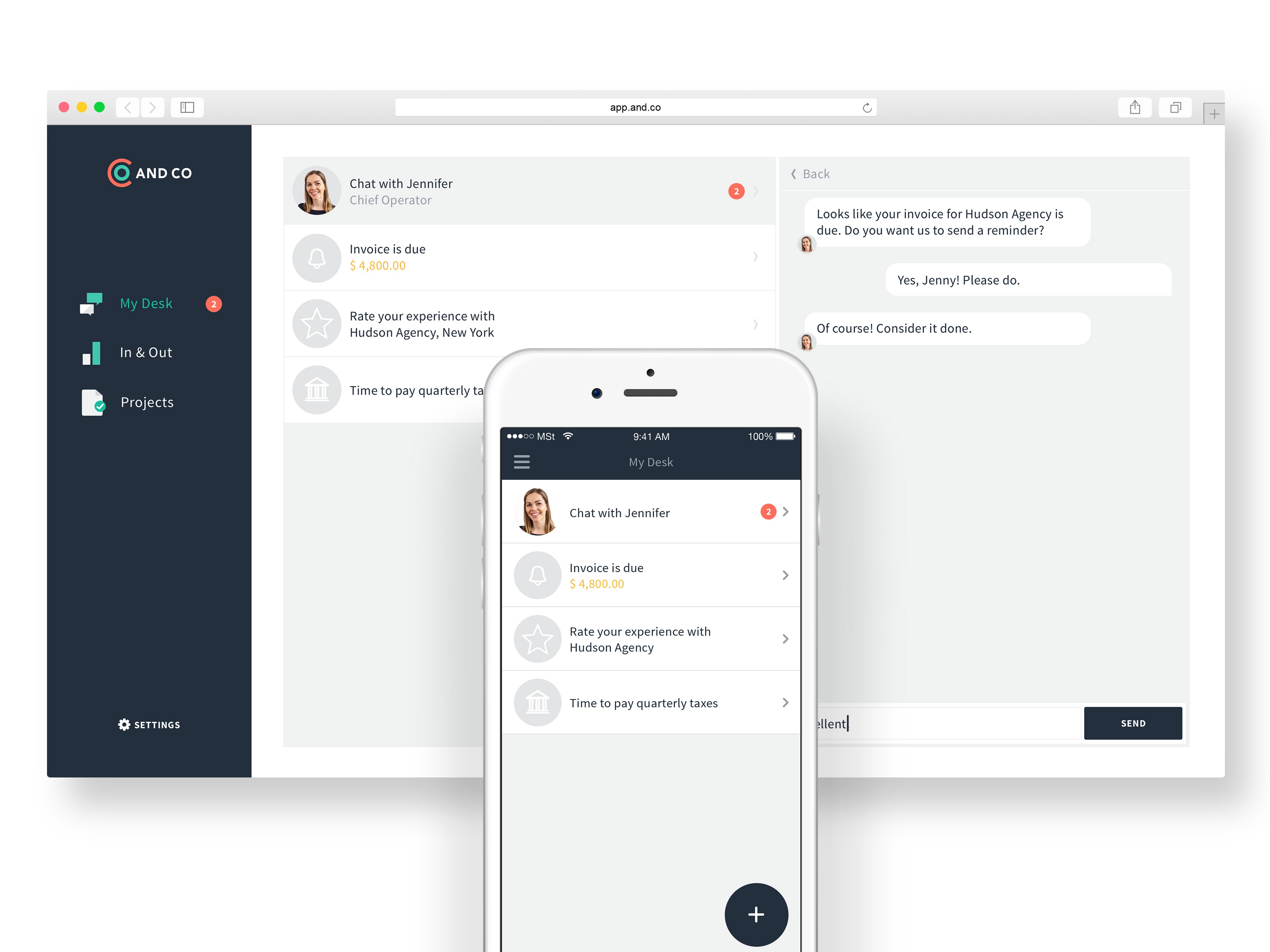
Minimize Data Entry
The AND CO team also believes it’s important to minimize data entry, which can be a major user pain point. They’ve come up with a number of creative ways to solve freelancers’ data entry problems. For example, most freelancers invoice clients at the end of a project, but most of the data that goes into the invoice can be found in the initial contract or agreement.
“When you start a new project as a freelancer, you likely have an email thread with a consulting agreement or statement of work. We simply ask you to forward that email to co@and.co or drag & drop these files into the Desktop App and we create a project for you from that document, much like TripIt creates itineraries. By getting the data up front, we now have the info to set up the project with little data entry on your part.”
They further minimize data entry time by treating data globally. Leif says, “If you’re adding a new client that someone else on AND CO has already worked with, we’ll autofill that information as you begin typing that info.” This helps the system become better for everyone as more people use AND CO.
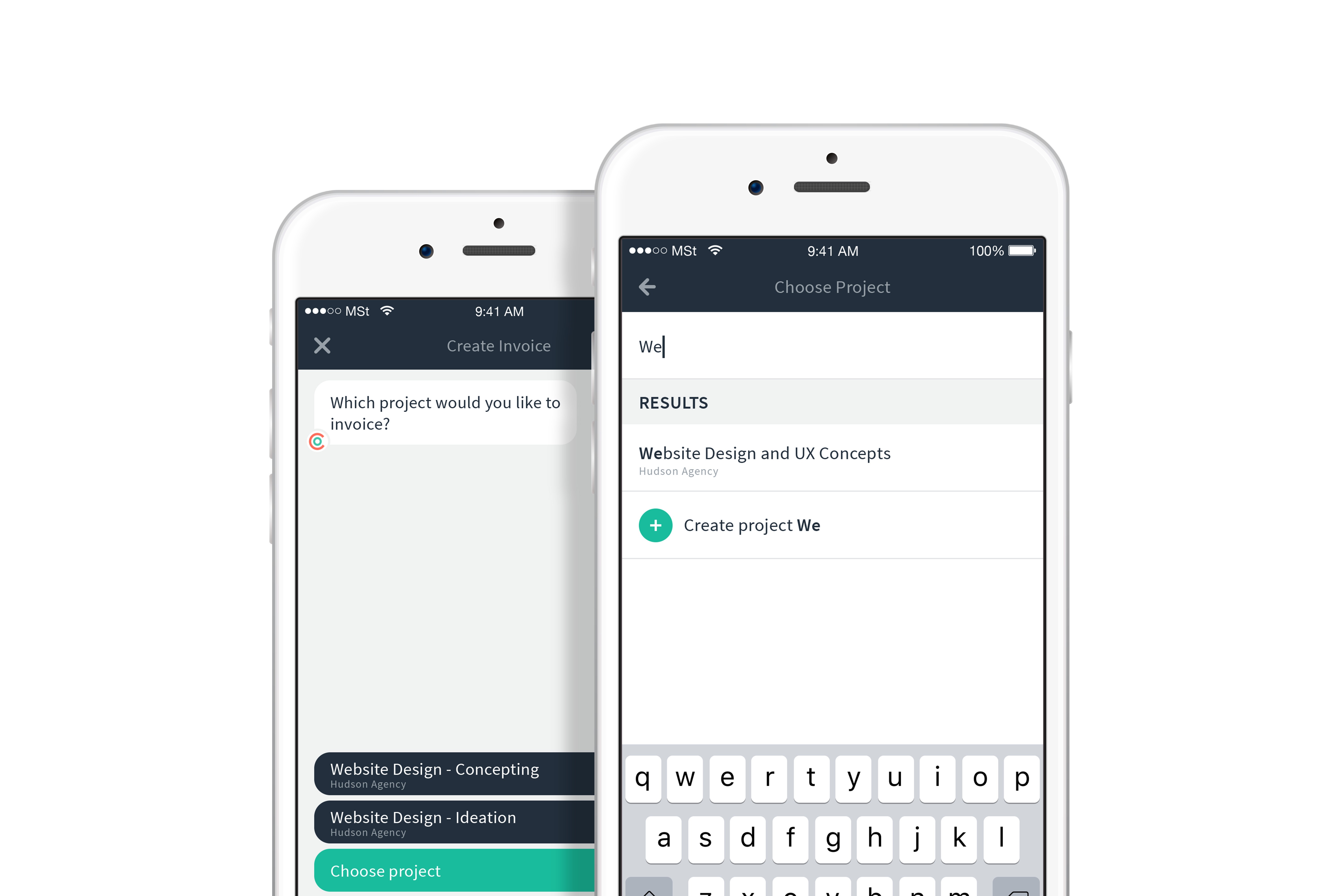
Use Conversational UI—But Only Where Appropriate
AND CO employs real human operators, so a conversational UI is an easy solution to lean on for many workflows. But the team realized that some flows are actually more painful when you force them to be conversational. So AND CO only uses conversational UI when there’s a clear benefit to the experience. “Sometimes simple lists and clean forms are still the best UI for getting people through workflows,” says Leif. “It’s easy to be seduced by new UI paradigms but forcing everything to happen in tiny chat bubbles can often make an experience rather painful.”
Make The Experience Fun
Tasks like invoicing and expense tracking are often low points in a freelancer’s workday—but they don’t have to be. When creating software that handles tedious or frustrating tasks, don’t forget to infuse your system with moments of delight. “I know it sounds cliche, but fun is very important for us. The things AND CO helps people with are things people likely hate doing. If we can make filing an expense as fun as having a conversation with your friend, we’ve done our job right.”
